After my failed attempt at installing Aifrflow into python on Windows the normal way, I heard that it is better to run it in an Ubuntu sub-system available in the Windows 10 store. So, I’m changing to this route.
You can find and install “Ubuntu” on the Windows 10 store, and it will give you a full fledged Ubuntu Linux shell. Here’s what the installation looks like:
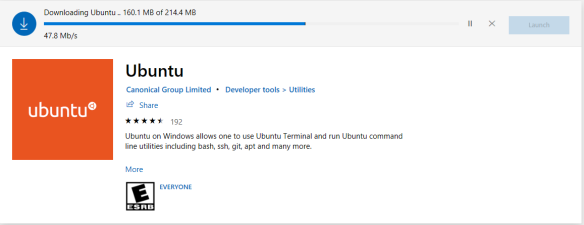
It installs quite quickly, then you just press “Launch”. The shell opens, and in my case, I was presented with this:
Installing, this may take a few minutes…
WslRegisterDistribution failed with error: 0x8007019e
The Windows Subsystem for Linux optional component is not enabled. Please enable it and try again.
See https://aka.ms/wslinstall for details.
Press any key to continue…
Go to your start menu and type “features” and click “Turn Windows features on or off”, then check the “Windows Subsystem for Linux” box and press “OK”.
It will install some things and take a few minutes. For me, it took about 2 minutes on “Searching for required files” even though I’m on a very fast corporate internet connection. So, don’t be discouraged if that happens.
Unfortunately, you’ll have to reboot once this finishes! Such is windows :(.
After the reboot, open the “Ubuntu” shell from your windows button search, and then it will take a minute to install and will ask you to create a user and ID (note that “admin” will not work, so don’t bother trying that).
Installing, this may take a few minutes…
Please create a default UNIX user account. The username does not need to match your Windows username.
For more information visit: https://aka.ms/wslusers
Enter new UNIX username:
Enter new UNIX password:
Retype new UNIX password:
passwd: password updated successfully
Installation successful!
To run a command as administrator (user “root”), use “sudo “.
See “man sudo_root” for details.
If you check, you’ll already have python installed. It is version 3.6.5 for me which is good, because a previous post where I tried to install it on windows showed that Airflow is not compatible (yet) with Python 3.7 when pip installing as it added the “async” keyword which broke some things.
$ python3 –version
Python 3.6.5
Now, we should just have to install Airflow. But we need pip first, and when I try to install pip the way it recommends (when you try to use it as is), then it doesn’t work. So, I found this: https://askubuntu.com/questions/672808/sudo-apt-get-install-python-pip-is-failing which recommends:
sudo apt-get install software-properties-common
sudo apt-add-repository universe
sudo apt-get update
After you run those commands, you can run the last one:
sudo apt-get install python-pip
This is actually the one the Ubuntu terminal recommended if you just tried to blindly use pip in the first place; but it wouldn’t have worked without the other 3 first. This took around 5 minutes to install for me, and and it will require you to say “y” for yes once to kick it off.
After this, we can FINALLY install Airflow properly. This is a pretty big victory if you realize that I started on my other blog post trying to make it work in Windows first, and that was a rabbit hole in itself!
export SLUGIFY_USES_TEXT_UNIDECODE=yes
pip install apache-airflow
If you’re wondering why that first export line is there, just skip it and read the terminal error message which recommends it. I ran into the same thing in the pure Windows install which failed in the other blog post.
This installation took around 3 minutes for me. The Airflow documentation recommends initializing its database (SQLite by default) when you’re done as other things won’t work without it – https://airflow.apache.org/installation.html:
Surprisingly, I found I had to open a new terminal before I could use the airflow command. I’m not sure if this is a quirk about running it on windows, or if I should have just sourced my profile again/etc as I didn’t play around with it.
In any case, initialize the DB and then check the version, and hopefully you’re as happy as I am to be done with that.
airflow initdb
hujo8003@USLJ96YRQ2:~$ airflow version
[2018-11-06 11:36:38,930] {__init__.py:51} INFO - Using executor SequentialExecutor
____________ _____________
____ |__( )_________ __/__ /________ __
____ /| |_ /__ ___/_ /_ __ /_ __ \_ | /| / /
___ ___ | / _ / _ __/ _ / / /_/ /_ |/ |/ /
_/_/ |_/_/ /_/ /_/ /_/ \____/____/|__/
v1.10.0

Thank you!!!!
LikeLiked by 1 person
Hi After Installing and following above steps i get error while using “airflow initdb”
error : /mnt/c/ProgramData/Anaconda3/Scriprts/airflow : c:\…\..\python.exe^M: bad interpreter: No such file or directory
i Tried with new terminal also
You have any solution
Thanks
LikeLike
You sure you followed this from a clean state? I don’t think Anaconda should even be present. Airflow just isn’t finding Python (which it relies on).
Make sure python is on your path (which python) so airflow can find it.
LikeLike
After spending a good deal of time, I found out this page. Interesting.
LikeLiked by 1 person
Hope it worked well for you. There’s also another option of doing it on docker in another article here.
LikeLike
Thanks you!!! it isn’t enough to say about this blog, Interesting.
LikeLiked by 1 person
Just installed airflow in WSL on Ubuntu 18.04 LTS from the Microsoft Store, and I did not seem to need the `export SLUGIFY_USES_TEXT_UNIDECODE=yes` part near the end. Thanks for this detailed post; I spent an entire day last week battling with airflow installation, and it went so badly that I decided to reformat my computer because it was such a mess. Eeek!
LikeLiked by 1 person
Yeah… this is one of the reasons I ended up switching away from Windows at work. I love windows but airflow, kubernetes/docker, and presto (which won’t even build on Windows for development) all were all a sign that it was time to switch.
LikeLike
Yeah I feel you. Hopefully will be able to get by with WSL!
LikeLike
Thank you so much for your detail instruction. I followed your post step by step and it works well. However, I encountered a small problem so I want to share it to other users if they are using python 3 instead. The commands below should be edited:
sudo apt-get install python-pip => sudo apt-get install python3-pip
pip install apache-airflow => pip3 install apache-airflow
Hope it helps.
LikeLike
zsh: command not found: airflow i am still getting the same error
I tried to use the below steps
i made changed to the .wslconfig so that wsl can get access to the direct c than mnt/c with the below settings,
[automount]
root = /
options = “metadata”
still i am unable to run Airflow on WSL ubuntu…anytips?
LikeLike
Pingback: airflow webserver started but UI doesn't show in browser - ErrorsFixing